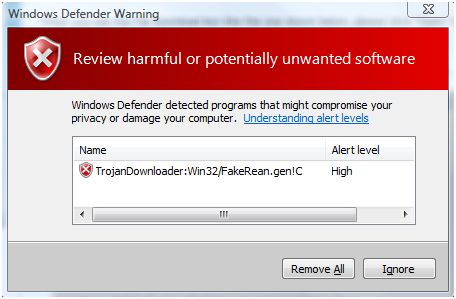Truths in Dating and Why most men need to read this book!
Truths In Dating (Amazon Affiliate Link)
The simple truths that people rarely ask themselves or others. Truth In Dating which captivates me to the extreme.
Some of the common questions that I have asked while reading this resolves around a certain young lady that I have been talking with the last few weeks:
- Is it wrong that I think your Cute?
- Is it wrong that I simply enjoy seeing your texts or you when you call?
- Is it wrong that when your sick, I just want to wrap my arms around you and try to help.
- Is it wrong that I See a picture of you and the first thing I see is your eyes and that makes me smile?
- Is it wrong to want you to be happy?
- Is it wrong to ask God to bless you as much as he blessed me with just having you as a friend?
- Is it wrong that I enjoy listening to the sound of your voice when we talk on the phone?
- Is it wrong that you have been my muse the last few weeks with writing?
- Is it wrong that I just want to hold you and never let go?
- Is it wrong that I’m over joyed when you do something fantastic?
- Is it wrong that I want to help you get the best job possible?
Not that it matters what people think about what I am writing because this blog has always been a way to put my thoughts in words and possibly help a few people if at all possible. This book has already had an almost immediant impact in what I am doing in search for the right person. I expect nothing to change in the next week or months but I am finally giving up the control of how to find a date. I am going to be an open book to everyone who is my friend and hopefully I find that special someone.
When I started my journey on understanding about Singleness, I found that I needed to learn about being single and thus, I became single in one aspect and my heart grew even better because I started to see all these possiblities.
Telling the truth
As with anything in life, something I have already gleemed from just a few chapters of this book is that you must start honestly with any relationship you have rather it is a friend or the love of your life. Most people hide behind some reason why they do not want to be honest with someone. Most of the time it is because they fear rejection and not wanting to loss this sense of control in how they approach this certain relationship. I’ve learned through God that I have no control what so ever, he’s the only one that has all the control. I am just doing his will.
I’ve started reading this book “Truth In Dating (Amazon Affiliate Link) By Susan Campbell” last night and I have yet to finish but it has started me thinking of everything that I could do to make a lasting connection with that one person that I know God has for my life. I strongly encourage you to read this book and decide for yourself. You sure not going to regret the insights you learn from reading this book. It will guide you on how you should be and why it is so important to be honest!
 Dating,
Dating,  Dating sites,
Dating sites,  How-to,
How-to,  Personal,
Personal,  Personal blog,
Personal blog,  how | tagged
how | tagged  Dating,
Dating,  How to,
How to,  Singleness,
Singleness,  truth
truth