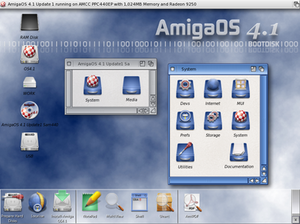Your Amazon.com password has been changed!
Dear [First] [Last],
This is an important message from Amazon.com
As a precaution, we've reset your Amazon.com password because you may have been subject to a "phishing" scam.
Here's how phishing works:
A scam artist sends an e-mail, which is designed to look like it came from a reputable company such as a bank, financial institution, or retailer like Amazon.com, but is in fact a forgery. These e-mails direct you to a website that looks remarkably similar to the reputable company's website, where you are asked to provide account information such as your e-mail address and password. Since that web site is actually controlled by the phisher, they get the information you entered.
Go to amazon.com/phish to read more about ways to protect yourself from phishing.
To regain access to your Amazon customer account:
1. Go to Amazon.com and click the "Your Account" link at the top of our website.
2. Click the link that says "Forgot your password?"
3. Follow the instructions to set a new password for your account.
Please choose a new password and do not use the same password you used with us previously.
Thank you for your interest in Amazon.com
Sincerely,
Amazon.com
Please note: this e-mail was sent from an address that cannot accept incoming e-mail. To contact us about an unrelated issue, please visit the Help section of our website.
This Happened a Few Days ago, and I thought I would talk about the security implications of this email. Some users and people are thinking this is fake. Obviously, I was concerned like everyone else so I contacted Amazon to find out about this. I talked on the Phone, and talked to a Representative that didn't really know why my password was changed. So they told me the she'd give my email address to a specialist and that was it.
Account Alert: Please Read
Greetings from Amazon.com.
Please take the time to read this message - it contains important information about your Amazon.com account.
After careful review of your account, we believe it may have been accessed and used by a third-party to attempt to make purchases without your permission. It seems that someone obtained your personal account and/or financial information elsewhere, and used it on Amazon.com to access your account. Please note that no unauthorized charges were completed as we were able to cancel the order(s).
We have taken immediate steps to secure your account. We’ve assigned a new, temporary password to prevent further access by the unauthorized third-party, and removed any credit cards or other payment methods from your account. Additionally, if any information was added to your account by someone other than you, it has been removed. Your account access has been restored and is available to use at your convenience.
You’ll need to reset your password when you return to our site. Just click “Your Account” at the top of our Home page and select “Forgot your Password?” in the Settings section.” Enter your email address as prompted, and once completed, we'll send you an e-mail containing a personalized link. Click the link from the e-mail and follow the directions provided. Your new password will be effective immediately. Please note that you will need to re-enter your complete credit or debit card number during the checkout process.
It is important to know that Amazon.com accounts can only be accessed by those who know personal, specific information about you and your account, including your email address and Amazon.com password. As mentioned above, it appears someone obtained this personal account information elsewhere and used it on Amazon.com to access your account.
While it is not clear how this happened in your case, we do know that personal account information is often obtained by scam artists who send unsolicited email to unsuspecting users asking them to "update" their account information. The email usually contains a link to a website that is controlled by the thief asking the user to submit personal information including email address, password, credit card number, and other relevant information. Once the information is obtained, the scam artist can then gain access to numerous online accounts since many internet users frequently use the same user name, email address, password, and financial information at multiple web sites.
Please know that Amazon.com employees will *never* ask for your password, nor will we ever send an email asking you to verify personal information.
Although it appears someone did access your Amazon.com account, they would not have been able to view your full credit card numbers as they are never displayed on our site. However, it is possible your credit card numbers may have been compromised at the time your other personal information was obtained. Therefore, we suggest you carefully review recent credit card statements to check for any unusual activity or unauthorized charges.
In the future, you can protect your Amazon.com password and account by following some of these safety tips:
-----------------------------------------------------------------------
1. Choose a good password: Use at least 8 characters and a combination of letters and numbers. Do not use single dictionary words, your name or other personal info that can be easily obtained, or a password that contains part of your email address.
2. Password protection: Avoid using the same password at multiple sites or for your email account. Do not share your password with others.
3. Account protection: Be cautious of unsolicited emails that appear to come from reputable online shops or services that ask you to submit personal information such as your credit card number, email address, and password. Often these emails will look as though they come from the company you're familiar with, and the email will ask you to click on a link and "sign in". You should never provide this kind of personal information in an unsolicited email.
I don't know if this isn't just an automated message because anyone who know me, knows I do listen to Security Now and other such security podcasts. So I know about phishing attacks and other such ways of how someone can get your password. I've recommended Lastpass in the past and still recommend it. I don't get what happened but it looks like they were concerned with my account and decided it need to be restricted until I changed my password. I even like the fact that Lastpass now uses Yubikey as a second factor of authentication, which I am quite glad they have implemented this. Great Going Laspass guys.
Don't Click Links in Emails!
I've talked about in the past but I thought it was something that we should at least remind people. If you get an email with a link to your account and you're not expecting it then don't click it. You can click links if your resetting your password but those are expected. I always tell people if your not expecting it, talk to the person who sent it to you because they might have a virus or some link that will compromise your account or get your passwords. Remember, surf safe and think about your security.
Security is #1
Paul Sylvester


 Paul Sylvester
Paul Sylvester