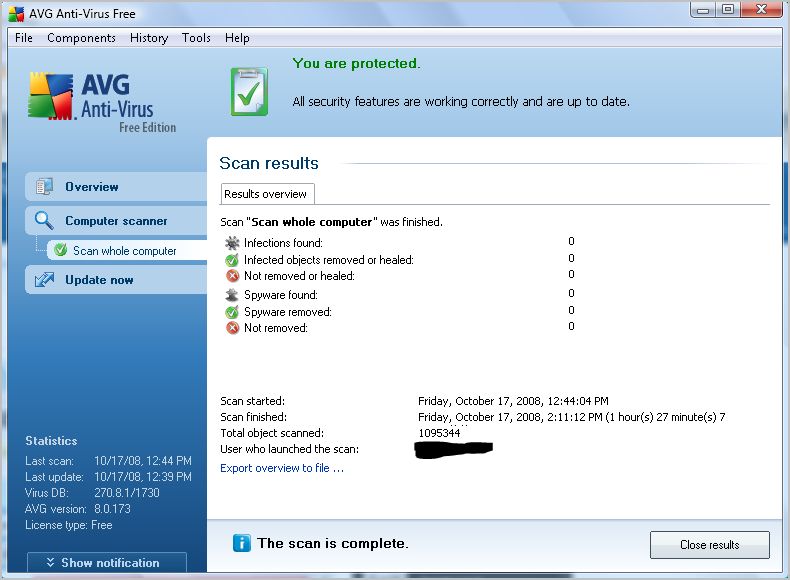Five Essential Packages for Ubuntu/Kubuntu!
Why do I need these packages?
There is no right or wrong answer but when I say it is needed, it is because us as a community should be ready. I know I already talked about people getting a Virus on Linux, and that some people think you can't get a Virus. In all aspects, the Linux community is in a holding when it comes to security and viruses. I will not discuss this enough but for today we will discuss what packages you should have already installed when you first start using Linux. Even the Ubuntu developers have talked about viruses on their main website, so it isn't something that I am not a little worried about when people start to use Linux.
The Packages I have installed!
While there is no right or wrong package for your Linux system, I thought I would at least recommend the ones that I did install not just for security but also for convenience. It will be your decision on which ones you will be install and which ones you think you'll need. This list is for those who are serious about security and want to avoid any chances of being compromised.
- VLC Media Player -- Although this has nothing to do with security it is something that will prevent those nasty attempts, claiming your don't have the right Codex to play this streaming Video. At least, if you have this installed you are one step closer to and knowing that this is a fake because I have found to be very affective having all the codex I will ever need.
- AVG Antivirus -- I have personally installed means I am a little more safer but not out of the woods just yet. Although, I am much safer having installed there is a long way to go before there is a good enough Antivirus program for linux and that I hope that changes in the future.
- Firewall -- Although this is your choice, I picked arno-iptables-firewall, which seems to be what I need right now. It however is something of a personal choice and probably even an OS choice.
- Password Manager -- Yes you heard it right, if you have a good Password manager then you are less likely to give out your password to sites that look like the real thing, which is called phishing attacks. With a good Password manager, you can go to right the right site with a click of the manager. I personally recommend Lastpass, but it is all up to your which one you want to use. I really don't know if there are more linux based password manager but I am sure you can find them.
- VPN -- Although this isn't really a package per say, but one that talked about in the past. How to get a VPN on Ubuntu/Kubuntu. I am sure there are others out on the internet. I just don't want to make it to complicated for beginners, so I did make my own tutorial on getting a free VPN. You really don't want anyone listening in while at a public hotspot do you?
Your one step closer!
As you can see these are what I call essential because of most of these will make you a little more security conscience and that in turn will make you a better Linux user. for the most part your be more ready than a lot of Linux user but that doesn't mean your invulnerable, just more educated the rest. If you have a recommendation, I encourage you to leave a comment and let others know, but for the time being these are just what I have installed on my Kubuntu 11.04 right now and I'm really happy.


 Paul Sylvester
Paul Sylvester