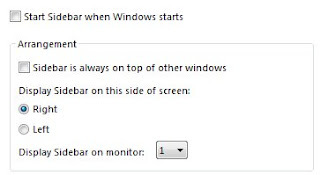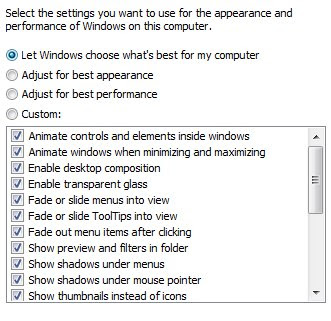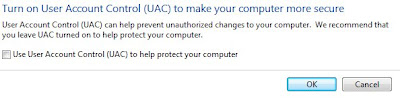Is Vista just Windows 7?
Now I know Vista isn't what people expected and that it had high expectations when they first released it. I think that is due to the fact Microsoft tried so hard to make Vista seem more than it actually was. Now According to Ina Fried from CNET her post was about Windows 7: A better Vista?. In her post she talked about the features of Windows 7, and how Windows 7 is almost like Vista. I tend to agree because of the look from screenshots I've seen to make me think it will be Version 2 of Vista. I don't think it is anything that will change from Vista to Windows 7. It will however be more ready to boot up and shutdown that is according to what Microsoft said to Ina.
What is Windows 7 going to have? Some reports are saying:
- Windows will have only one "Ready Sticker"!
- Better Battery Life and Boot Faster
- Lean, Faster, and even Embedded
- Dialed Down on the UAC
- Will be released in Mid to late 2009
[ad#ad2-right]I did some research and everything so far is either confirmed to be in this next release of Window 7 or is speculation. I don't know if these are true. I do know however everything they talked about is looking to me to be like Vista Version 2. Nothing they've said so far couldn't of been an update like a service to pack to fix all these things people are wanting right now. Vista to be faster, have better battery life, be lean, be embedded, better Uac, and boot faster.
Now I could be wrong but that is everything Vista could of done and still is possible to do!! If only Microsoft would do what is needed people wouldn't be wanting Windows 7. Although I suspect people will have there hopes broken, or complain about it when it comes out. I suspect the ones who want Windows 7 will be saying Vista is great!! I will just have to watch what happens in the future!!
 Post a Comment | in
Post a Comment | in  AT&T,
AT&T,  Anti,
Anti,  Aug,
Aug,  Battery,
Battery,  Battery Life,
Battery Life,  Better,
Better,  Boot Faster,
Boot Faster,  CNET,
CNET,  Computer,
Computer,  Computer World,
Computer World,  Dialed,
Dialed,  Down,
Down,  Fix,
Fix,  Ina,
Ina,  Ina Fried,
Ina Fried,  Lean,
Lean,  Linux,
Linux,  MACHINE,
MACHINE,  Mac,
Mac,  Mac OS,
Mac OS,  Make,
Make,  Mark Hall,
Mark Hall,  Microsoft,
Microsoft,  Mid,
Mid,  Nothing,
Nothing,  OS X,
OS X,  Other,
Other,  Red,
Red,  Release,
Release,  Screenshots,
Screenshots,  Service,
Service,  Shutdown,
Shutdown,  Steve,
Steve,  Steven J. Vaughan-Nichols,
Steven J. Vaughan-Nichols,  Sticker,
Sticker,  Talks,
Talks,  The,
The,  UAC,
UAC,  US,
US,  Update,
Update,  Vaughan,
Vaughan,  Vista,
Vista,  WIndows,
WIndows,  Watch,
Watch,  Will,
Will,  Win,
Win,  Window,
Window,  Windows,
Windows,  Windows 7,
Windows 7,  Windows Vista,
Windows Vista,  X. So,
X. So,  XP,
XP,  ad2,
ad2,  anything,
anything,  boot,
boot,  change,
change,  due,
due,  end,
end,  everything,
everything,  fact,
fact,  future,
future,  high expectations,
high expectations,  look,
look,  lt,
lt,  mac os x,
mac os x,  net,
net,  nyt,
nyt,  post,
post,  rep,
rep,  report,
report,  research,
research,  screen,
screen,  speculation,
speculation,  version,
version,  war,
war,  world
world