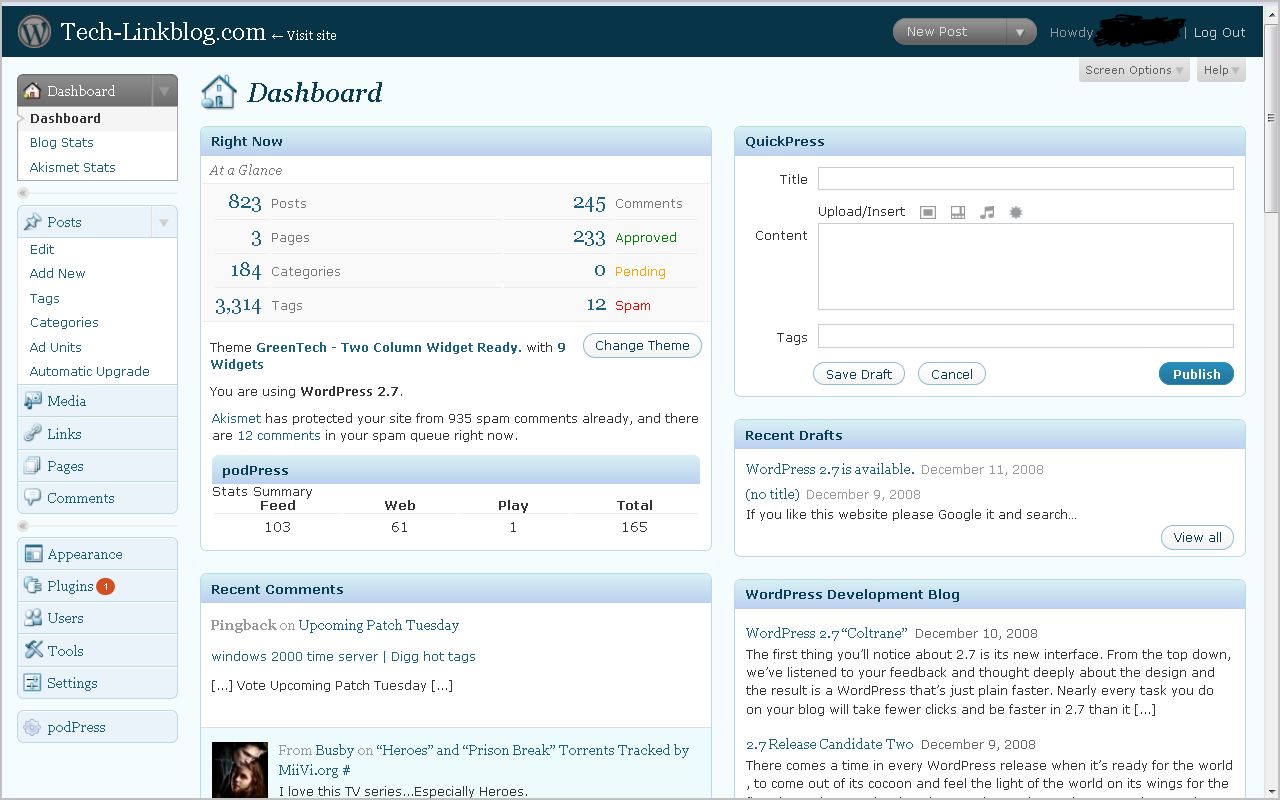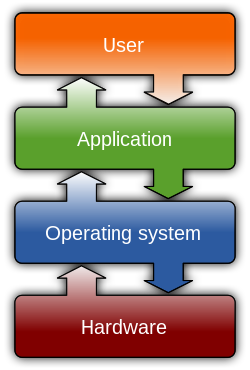Scareware sites being sent through email!
 Chrome Scareware site on a Linux system!
Chrome Scareware site on a Linux system!Don't try this home!
If you are not careful you could easily get infected with spyware, or worms. I on the other hand know how to fix the problem if it happens or how to prevent it in the first place. I was using a live Kubuntu CD to do my test with the link that was given to me, so I didn't have to worry to much about infections. The URL which was given to me was "[Website]/wp-content/plugins/(random letters and numbers)". You could easily tell that it was just spam because there was no subject or anything else but a link in the email. I did this a number a times and I got some very interesting websites:
- http://scan27.delfasd.co.in (scareware site, See picture above)
- http://wikimedicinepatients.eu (Canadian Pharmacy) [WHOIS]
- http://systemtestnow.com (Scareware site I think) [WHOIS]
- http://scan7.oggnot.co.in
- http://update17.oggnot.co.in
Never Run an unexpected Program!
I knew this was scareware site because it automatically sent me a file "setup_security_defender_622.exe". I decided to check it out even more so I submitted to Jotti and you can see what they said by clicking the filename. I also submitted it to the Virustotal to see what it said and I wasn't surprised but again, you should never run programs that your not expecting. This is a really old scareware tactic that is still being used today and your self be taken advantage of.
Antivirus is KEY!
To prevent viruses, if your on a computer you really should consider buying an Antivirus. There is even Antivurs for Macintosh machines, and Linux if your interested. I don't know if you really need a Linux antivirus but I guess it wouldn't hurt to have it. I think they are far behind Mac/Windows Antivurus programs but yet they are getting better. You never really know what is needed in the future but you should be ready when it comes.
Which Antivirus Software do you use?
I am quite curious as to which you use when it comes to having an antivirus software. By all means leave a comment and tell me which one you use or if you found another website that you have found, and I'll investigate it and tell others about it.
Paul Sylvester
Related articles
- Android users hit by scareware scam (zdnet.com)
- Android Malware, Ridiculous! (paulstechtalk.com)
- How to avoid the nasty fake antivirus scam (msnbc.msn.com)
- Microsoft kills botnet that hosted MacDefender scareware (zdnet.com)
- Fake Antivirus 'Scareware' Scams Decline (pcworld.com)
- Antivirus (google): Scareware Distributors Start Targeting Smartphone Users, Experts Warn - PCWorld (pcworld.com)


 Paul Sylvester
Paul Sylvester