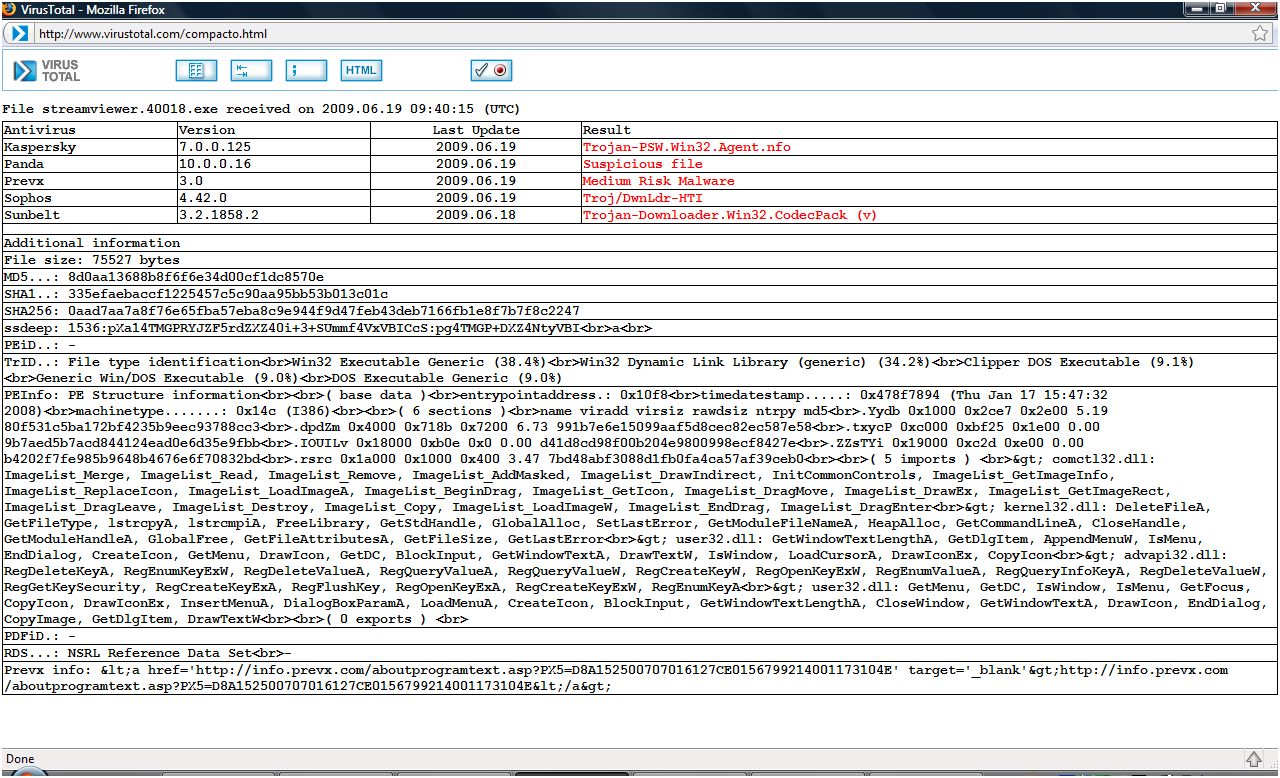How computer viruses use word of mouth to infect systems!
 Social Networks Hype Cycle (Photo credit: fredcavazza)
Social Networks Hype Cycle (Photo credit: fredcavazza)
Social Network is Culprit!
I remember some very interesting Facebook, Twitter, and other social media sites used in the past to get people to click on an infected link. This is one of the oldest techniques. The virus post something on your twitter account or your Facebook account about something really interesting. Even if you trust your friend, sometimes the friend or twitter account that you know aren't really in control of what they post. This is the first line of trust that the virus makers use to spread their viruses until other computers and systems. You should never click any link unless you know where it is going. Although this is becoming less and less troublesome, I am sure it isn't going away but just biding it's time to come out and strike another day.
Some tips to remember when your using social media sites are to use url expanders such as:
- LongUrl - http://www.longurl.org/
- Where Does this URL Go - http://www.wheredoesthislinkgo.com/
- Clybs URL Expander - http://www.clybs.com/urlexpander
- URL X-ray Checker - http://urlxray.com/
- Link Peeler - http://linkpeelr.appspot.com/
Emails are Second!
It is just like Social Networks but in this case you are getting an email to you. A few years ago, we had some really interesting emails with either warnings or saying you have a picture on the internet to click it. There are a dozen or so ways someone could fool you into downloading malware or viruses but these are the most common because most users will click links and they feel safe because they have built up trust. Lately though they haven't been doing this much but it could be a very good possibly, so you must be careful!
Some things to remember when using emails, if your not expecting a link don't click it! If your thinking it was sent to you for that purpose, it might be high time to email your friend and ask them if the y knew they sent that to you. Sometimes the person or account involved doesn't know that they sending links that might be infectious.
If you follow these steps and consider using Malwarebytes [Affiliate Link] you are less likely to get infected but that doesn't mean that you are a 100 percent immune to computer viruses. No Operating system is immune even Linux but that is just my opinion others have said that you can't possibly get infected on Mac OS or Linux!
Paul Sylvester
Try Malwarebytes, the Leader in Malware Removal
Related articles
- 20% of Facebook links lead to viruses (infographic) (zdnet.com)
- Where Are You Picking Up All Those PC Viruses? Facebook (businessinsider.com)
- What Is Ransomware and How to Protect Your Computer (techtools4us.wordpress.com)
- MyCuredComputer.com Combats the Ever-Changing Facebook Virus Koobface (prweb.com)



 Paul Sylvester
Paul Sylvester