How I buy a Prepaid Cellular Phone without worrying!
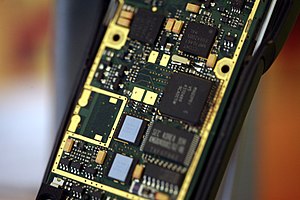 Image via Wikipedia
Image via Wikipedia"Will this matter a year from now?" -- Richard Carlson
Let's face it, sometimes I often wonder if buying a cell phone will survive a couple of years. You really don't want to have to replace every year and thus you try to find that one cell phone that will stand the test of time.
You walk into any phone store or grocery store and you will find either phones or cards to put more money on the account. That makes me worry how effective the cell phones are going to last and the quality.
Buying prepaid cell phones can be even more hassle because of not knowing which network they are on or the capabilities of the cell phone. If you been looking at their online store say for instants Cricket Wireless, you will see that there are many phones but yet no important information. It's is like they left stuff out intentionally that should be there.
Looking Under the Hood!
Sometimes when I am looking for a cell phone to buy, I start my process off going to a wide range of sites like:
Let's face it, if you know the phone you are most likely wanting to buy then you will at least know the model number and thus you can use that to find the information your looking for. Although that will provide the significant amount of the information, there will still be a few things that they will be able to tell you. Which Network is that Phone one?
Network Usability
Most carriers have a limited amount of coverage around the US and the World and thus can be quite confusing going to their website and trying to determine if you are under their coverage area. Why do they make it so hard? I can't answer that but I know how I solve that problem for me. I'll share a trick that probably no one else has thought of. Just let your fingers do the walking. Is this some kind of Joke?
I've found that just calling the local providers let's you know if they are reliable or not, if your really search savvy you can find out what others are saying about that carrier your local area. This can be a great tool to judge if that phone or carrier is going to be a head ache or a really jewel. Most times carriers will try to hide some of this so you may have to dig down deep to get to the good stuff.
What are your steps to buying a Prepaid Cell phone?
Paul Sylvester
Related articles
- Finding out which network carrier you are using with Pre-paid Cellular Companies! (paulstechtalk.com)
- How to get the most out of Straight Talk phones (Tips and Tricks) (paulstechtalk.com)



 Paul Sylvester
Paul Sylvester





























