Conspiracy theories run rampent due to PIFTS.EXE
(Looks like some of this was a 4chan gag, check my other post about it)
All of the sudden people around the World are seeing PIFTS.EXE popping up. Norton Antivirus is asking users if they want to accept it. Here what I do know:
Here's some information I pulled from my Zone Alarm Logs. Does this make sense to anyone?
[ad#cricket-right-ez]2009/03/09 18:26:44 -- New Program -- PIFTS.exe -- Destination IP: 67.134.208.160:80 -- outgoing -- blocked -- Destination: ping.lifecycle.norton.com
2009/03/09 18:47:52 -- Program Access -- PIFTS.exe -- Destination IP: -- outgoing -- blocked -- Destination:
2009/03/09 18:48:28 -- Changed Program -- Windows Explorer -- 207.46.248.249.80 -- outgoing -- blocked -- Destination: sa.windows.com
[Via The Symatec Forums]
This indicates that the program tried to change tactics to go out on the net. I look a look for this and it is SwapDrive. So this must be an update to Swapdrive but I am unsure as to why it pops up that way. The other ip is in Africa or at least take the .80 out of the equation and it points to an Africa IP. (It looks to my mistake in that little part, "to error is human" Check out this post about it) Although just recently Norton Decides to Delete that thread and people are really worried about why? Is this a cover up of some sort because there is a exploit in the Wild that we don't know about? These are good questions that need to be answered. Here is what one posted about this just after they deleted the forum thread:
As you can see people are taking this deletion on the community forum thread very seriously, they know something is not right in Denmark. I also want to point out this one:
I don't know what Norton is up to but this is making me uneasy. If they are worried about something that they can't explain or don't want to explain then they have made a mistake. Some users are really worried now because Norton isn't saying anything at all. I love this post:

As you can see people see this and are worried, I didn't want these to be taken offline like the first post so I make physical copies to put on my blog. I want to prove to people that these actually existed. I would advise people to run Hijackthis to see if you can figure out where this is coming from. I don't know why they would hide the truth, it will bite them in the end. Anyone want to comment on this, I am quiet curious??
*UPDATE 12:01 am 03/10/09*
Seems Norton Deleted all post about PIFTS.EXe so I don't know what happened but This will have to come out in the open sooner or later. I just hope it isn't going to be to late.
Update 12:15am 03/10/09*
Seems people have decided to go to the Zonealarm forums to discuss this:

You can visit there forums here. I am getting more curious about this little situation and now tempted to stay up all night watching this!!
[ad#digg-right]I also found this forum thread from BuckeyePlanet. I am seeing more and more people blogging about this. So this must be something REALLY big. Keep sending me comments if you find anything else. Don't forget to add me on Twitter.
This looks interesting:
[ad#cricket-1]
Even more interestingly now, after posting a single post asking about PIFTS.exe, which was deleted, and a subsequent post to another forum asking about the deleted posts, which got deleted, I've now been blocked from creating new posts or replies on the Norton forums. They really don't want to talk about whatever this was.
And doubly interesting -- or perhaps not, who knows -- not sure if this is standard practice at Symantic or what, but opening the PIFTS.exe in a hex editor shows a large section of the end of the file consists only of "PADDINGXX" repeated over and over. I've got some background in programming and can't think of a good reason why you would need padding like that on a legitimate executable. However, if an executable in an update has been compromised it may require padding such as that to match the original executable's file size or something. But that's just pointless conspiracy theorizing that likely has no basis. It would be nice though to hear from Norton about what the **bleep** this thing is.
[Via Zonealarm Forum]
I don't know but I suspecting an update went wrong at least from all the indications I'm seeing.
I will say you have several options available to you:
- You could get a Free Anti-virus Software
- You could run without An Anti-virus (Not a great option, wouldn't suggest it)
- You could do nothing and wait. (My recommendation until I find out the the full story!!)
Please let's not start a pandemic over this, I am however worried because Norton has yet to release any public information about this? I will update as needed but please people let's not go to OVERBOARD on this!!
Google Get's rid of the Trend "PIFTS.EXE, no long there. It was there last night. Hmm even more questions and answers? (Click image to view it!!)
On a side note, I do not have access to this file. I've had a friend who told me about this and I started to investigate it and as soon as I did that Norton started to kill the messages. That when I knew it was something big. That is why I blogged about it. I do not have the program. I just know that it is being searched really hard because I've had more people coming to my site than usual. So please don't ask about samples, you can comment on this or ask questions. I provide this for the community to let them know!!
(Looks like some of this was a 4chan gag, check my other post about it)


 Paul Sylvester
Paul Sylvester










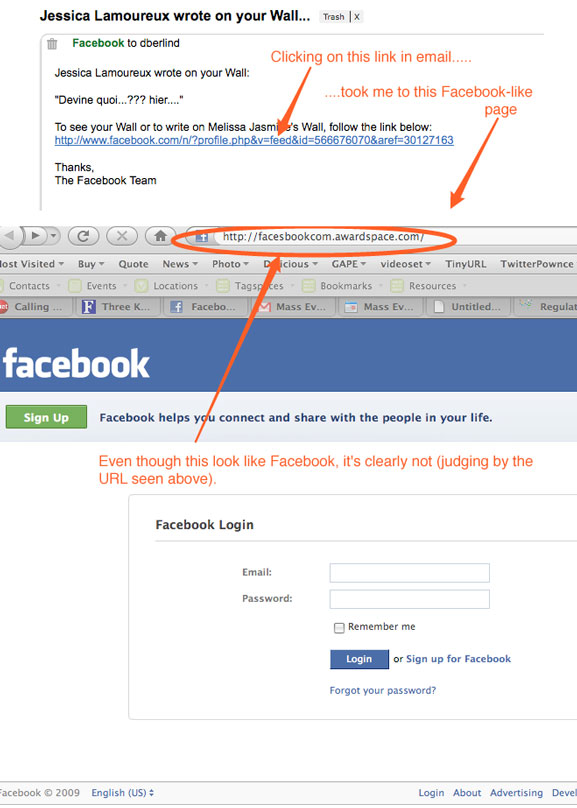




 "http://*.access-logins.com". Then I clicked Move Message to Spam Folder. You can move it to your own twitter spam folder, it is just nice to move it away from the important stuff. You also if you like can Mark it as read also by clicking the Plus sign and selecting "Mark as read" so that you don't have to worry about reading each and every one. For people who are wondering the Asterisk is a Wild Card which means it does not matter what is in there that is import to prevent getting spam from people you know or from sites you know are phishing.
"http://*.access-logins.com". Then I clicked Move Message to Spam Folder. You can move it to your own twitter spam folder, it is just nice to move it away from the important stuff. You also if you like can Mark it as read also by clicking the Plus sign and selecting "Mark as read" so that you don't have to worry about reading each and every one. For people who are wondering the Asterisk is a Wild Card which means it does not matter what is in there that is import to prevent getting spam from people you know or from sites you know are phishing.
