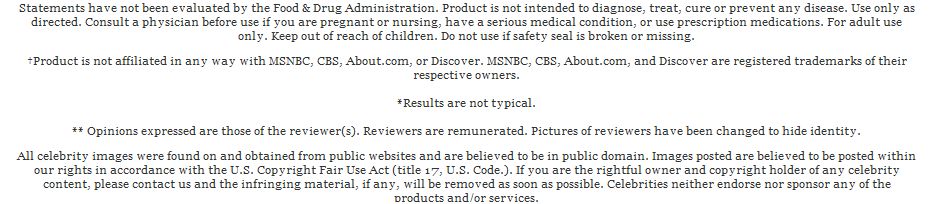Why I do not click "Here" in emails and why you should to!!

That isn’t going to happen!!
It isn’t like I do not know what might happen, but before I even did anything I check out the link by looking up the domain which if you want to check out what I see you will see the there isn’t really a main site link at the top of the Google search. Odd isn’t it, well I then looked at the urls that was after the domain name and I found:>
/-wqs-/generallaborer.com/Free/GetStarted.asp?aff=F7288B41-CC5D-4D08-B06C-FB03EF98DEFB
As you can see it looks to be a redirect to “generallaborer.com” with an Affiliate link that means someone gets paid for links that use that link. You can tell that someone gets paid by the “AFF=”. I also have my own affiliate links but you will know when I put a link on my site that pays me money when you use my link to buy stuff with.
Spam
It appears to be a scam or a way someone makes money when you sign up with a link to that site. I do know know what actually happens because I did not click on those links. I can only assume that it was a link spam and not a scam but I will never truly know and I am not really worried about that type of help from people who try to make money off you without telling you.
You rarely know what the links really go to from emails. They can be masked or hidden and you could even get a virus on your computer as easily as you can get one just surfing the net. It could also make you think your are logging into a site you visit often but in truth you are giving your password away to someone who will use it for all sorts of purposes. These are the main I will never click on links without some looking up of the domain in question. You should never click links that your are not expecting or from people who you do not know! Each one of these should be a first step to prevent something terrible from happening to you or your computer.
 Blog,
Blog,  Spam,
Spam,  Spam in blogs,
Spam in blogs,  scam,
scam,  spam issue | tagged
spam issue | tagged  Email,
Email,  How to,
How to,  How-to,
How-to,  Spam,
Spam,  scam
scam