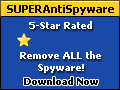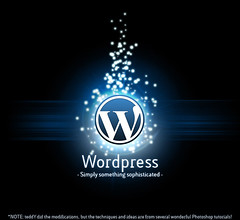Image via Wikipedia
Image via WikipediaWhat is an Auto Blog?
Autoblog is a neologism and misnomer used to describe a particular type of website which uses software designed to automatically add content in a blog format.[1] The owner of an autoblog is generally referred to as an autoblogger. Engaging in this practice is called autoblogging.
Autoblogging does not require a site owner to create original web content. An autoblogger merely installs the necessary software, and configures its settings to collect the type of content desired. The automated software handles the rest.
[Via Wikipedia]
Autoblogs are basically just programs designed to publish other people's stuff. Now I am not going to explain some stuff that you might not know. Plugins for Wordpress like
WordPress Magic, WP Robot, MultiPress Content, Commission Cheat, and other autoblogging software are sometimes considered Auto Content Stealing programs. I know more about this then people who are just starting off. I'm here today to talk about these programs in detail.
Make Money While You are Sleeping!
You've probably heard that one a lot or Hidden Secrets to commissions in advertising. Most of them do somewhat what they say. I was using one in particular for almost over a year and I didn't see any noticeable amount of money coming in from having that run day in and day out.
I've even seen those advertisements on
YouTube and other video places claiming that you could make Millions and not do anything more than install a plugin that takes just 10 minutes install. These programs however most of the time cost money and that is where the catch is. I have no problem paying for something that works but most of the time if you claim I can set it and forget about it, I just say no thanks.
Does these work?
I know most of you who are asking this question, and probably saw something on another website and you are quite curious as to if these work or not. I will give you the short answer "NO", they aren't really a scam because you make money but you really don't make money like you've seen on the advertisements. You basically just make enough commissions to pay for the product in one year. I may have made more but you get the gist of that. You also have to remember that you have to have a really high
Google PR to even get the traffic that is needed to make any kind of money.
Just creating a new domain, will not help you because it will have no
Google Juice for quite some time and that is if you get any at all. Most of the time, Google looks down on this type of stuff and stops you before you even get going.
Is this Stealing content?
Most of the time you aren't really taking anything that you shouldn't but that doesn't mean you could be doing that. Most Auto Blog plugins will allow to you pick what you want to use as content and it will publish what you tell it. The content that you will most like get are from like Amazon,
Clickbank,
Commission Junction, and other such
Affiliate programs. They usually allow you to use their content for your website and thus you can use them on your site. The Kicker to this is, Google and other SEO, they will rank you lower just because of that. They consider scraper sites to be nothing more than spam and thus you might go down in ranking if your not careful.
How do I know?
I created a Website called "
unlocked cell phones blog" trying to test this out. I created that last year about this time and set up using
WP Robot, as my autoblog plugin. After that year was up, I checked my Amazon Account tracking ID and guess what. I only made "
$56.45". As you can tell I pretty much made what I put into it, I bought the software for
$75 and I got half that back. I made a little more money on my other Domain
Tech-linkblog.com but I couldn't tell you for sure if it was all the plugin or if some of those was because of my old content.
Recommendations!
Here is what I recommend, if your really wanting to do this, do as much research as you can and know this. There are websites that are specifically designed to waste your time to prevent you from finding your answers. I know if you look on Google and others you will see that you find all these Glowing reviews and people who are just posting Videos of this type of stuff so they can make a little money. You really have to go 3 to 4 pages in to find some truth in these AutoBlogging software. You will find your answers if you ask the right questions and search for what makes sense. I will not say I am totally against Auto Blogs, but I am not going to
waste my money on another one of those in the future. I now know that making money overnight isn't always going to be possible without at least working for it.
It's not how you do it but what you do that can make your blog a success. You never know if your going to write the best article in your life or the worst article but until you try. This I hope has told given you what you have been wondering or asking. I'd love to hear your comments and your experiences, I might be the only one who hasn't done so good but I'm willing to bet there are others out there.
Paul Sylvester



 Paul Sylvester
Paul Sylvester