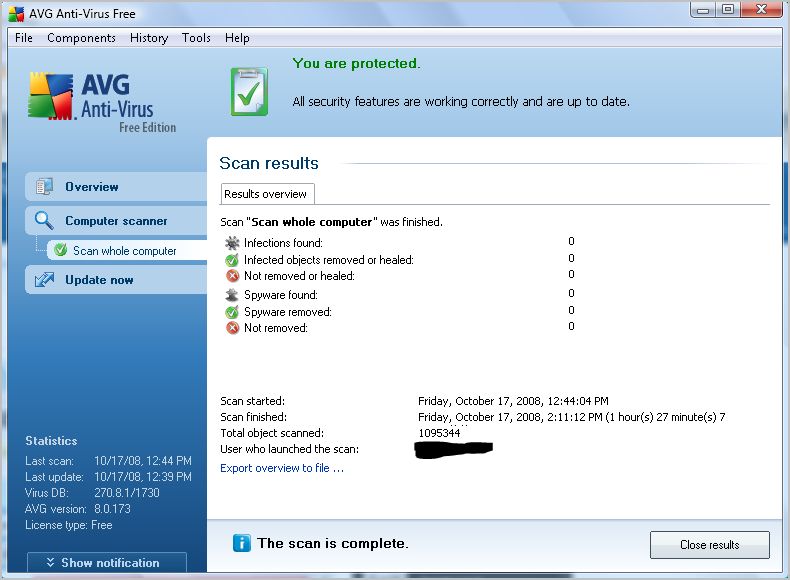How Malwarebytes Pro and SuperAntiSpyware Pro keeps me safe!
Malwarebytes and me!
I’ve been using Malwarebytes Pro for the past few years. Ever since 2009, I’ve used Malwarebytes Pro has always been my go to for getting rid of those really hard to get rid of viruses and malware! I must say I haven’t had a virus or malware on my system yet. I often travel to libraries and other such places where you never know what may happen. Even though I use VPN4ALL, also to help protect my privacy, it doesn’t make me invisible to viruses and malware!
Over the Past 4 years!
I’ve had to disinfect my sisters computers and some other family members who have yet to learn that you have to keep your antivirus up to date and current. The problem is AVG and other are only valid for one year. Unlike them, Malwarebytes Pro is a lifetime license. No matter how long you use your laptop or desktop you keep getting updates on software and virus definitions.
SuperAntispyware and Malwarebytes!
I use SuperAntispyware Pro and Malwarebytes Pro in tandem when I need to remove a virus or malware. Both of these are sponsors of the blog, and I earn a little commission when you buy using these links. With each of these you get a lifetime license and this saves me money because I don’t have to worry about buying a anti virus license every year or two. I’ve probably saved several hundred dollars from not having to buy new licenses. Although I am probably one of the few who know about what could happen if you click links your not sure of. So by saying these have stopped me from getting a virus may be a overstatement on my part.
I could go on!
If I just kept talking about these two products you would probably get tired of hearing me. I have had much success with both of these products to keep and also help get rid of those really troublesome viruses and malware that may be hidden on your system. This isn’t going to be over but this will be coming back. If you know someone who might need to know about a good Antivirus Software or Antimalware software. Send them to these two sites and I am sure there problems are going to go away quickly.
 Anti-Virus,
Anti-Virus,  Anti-virus,
Anti-virus,  Antimalware,
Antimalware,  Blog,
Blog,  Malwarebytes,
Malwarebytes,  SUPERAntispyware,
SUPERAntispyware,  SuperAntispyware Pro,
SuperAntispyware Pro,  Superanstispyware,
Superanstispyware,  Superantispyware,
Superantispyware,  Superantivirus,
Superantivirus,  anti-viruse,
anti-viruse,  antispyware,
antispyware,  antivirus,
antivirus,  antivirus tool,
antivirus tool,  blogs | tagged
blogs | tagged  How to,
How to,  MBAM,
MBAM,  Malwarebytes,
Malwarebytes,  SAS,
SAS,  SuperAntiSpyware
SuperAntiSpyware