Setting up Wordpress
Now we can talk about setting up Wordpress, although this probably won't be a long topic. I feel it is necessary to help people feel less stressed in setting up a blog. Most of my family don't have a clue how I set mine up, and I am thinking they are uncomfortable because this is foreign to them. I intend to try to easy everyone's stress levels by explaining it in a more relax atmosphere.
As most people will know I started my blog 3 Years ago, and haven't stop blogging sense. Some would call this what a blogger does. I call this an experience, because what I've learned over the last three years is priceless. As you can tell when I started my blog I was clueless about how to blog. Over the 3 years I've learned a lot and a glad to be part of the blogging community. It's been a long process but a really fruitful one.
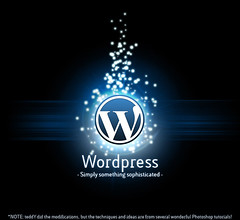 Photo by: Terry Mun
Photo by: Terry MunNow I am wanting to pass the experience onto new users on. Most people will expect a website management to be hard. Creating a website even harder, here I will talk about installing it.
One way to install Wordpress is through some Hosting providers website tools they offer to install Wordpress for free. They basically use a script to install Wordpress. Usually they are a version behind the last release of Wordpress, now since Wordpress has also integrated upgrades you can easily upgrade after your install the older version.
The other way is just as simple, You can install it using an FTP upload. Now I am so glad Wordpress has a tutorial for this. I had to use it at least once in the three years to install Wordpress. You would however have to download the Wordpress zip file and make a sub directory, calling it WORDPRESS and extract into that then upload that whole directory to either your main or sub directory. If you'd think it is hard, I would argue it isn't. This way only took me 10 minutes at best to upload and install.
Anyway you choice is a quite a simple setup, If you follow the instructions and tutorial step by step. There should be no problems. Although no matter how good you are there have been problems in the past with installation and that might need to be dealt by the hosting provider technical support. Each hosting provider should have a way to contact them to resolve and you should not hesitate to call them for technical support they are there to make you succeed.
In the next blog post we will talk about Securing You Wordpress Blog and why.


 Paul Sylvester
Paul Sylvester

