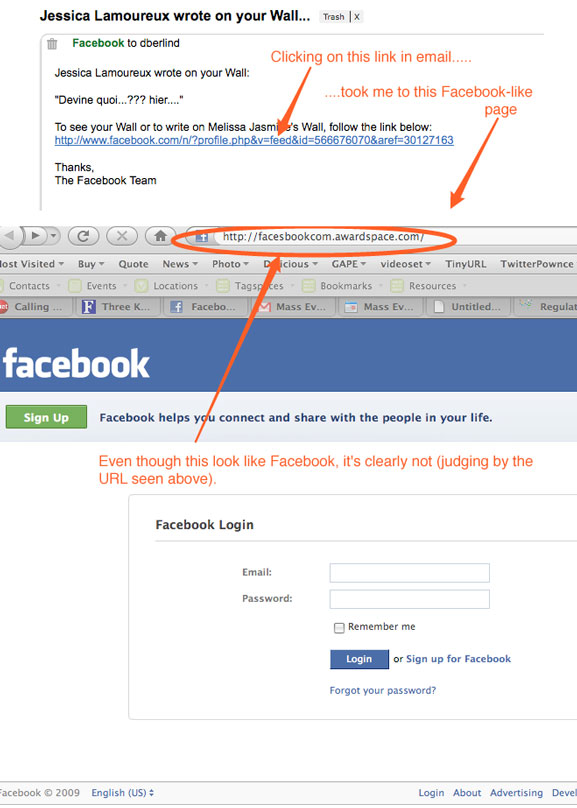Monday
Mar052012
How to Figure out if you have a Virus on your System!
Series picked up!
Few years ago, I did a post called What is a Virus and why do I have one. It spawned someone wanting to find out more about the virus but I have been really busy with my personal to finish the series. I thought this would be a great place to pick it up because of my personal life has slowed down and I wanted to at least finish this excellent series that I was so determined to write about. Even though I have an Excellent resource for Anti-virus tools and tips, I still feel I could expand on the subject just a little more! In this series we will talk about a few things like:
- Where does the Virus and malware usually hide!
- How to determine if a file should be there!
- Which anti-virus software is the best, in my opinion!
- How to warn you friends of Family!
- What steps you should take in the Future!
- Windows isn't the only system that can get infected!
As you can see there is going to be a lot to talk about in this series because I am sure most of you have these types of questions that you would love to get answered. I won't say I will cover the topic a 100% because there are always going to be Rogue Viruses and malware that will do something different. This is after all going to be a generalization of a typical virus!
Where does a Virus and Malware Like to Hide on my computer?
I'm sure you've asked this question before and I'm going to help you out a little. Having removed several different viruses off my own system and others, I will tell you where you should look and what you should look for! Note: You should look but don't hit the Delete key. You just might crash your system and have to restore it. Sometimes these viruses like to latch on to a system file and you will need an Antivirus software to remove it!
Most of the time they are in the Windows directories:
- C:/Windows/ (look for names that should be there and either Google the file to see what is being said about it!)
- C:/Windows/System32 (Do the same as above but also look for .DLL and double check)
- Make sure there aren't any Hidden Directories by going to Control Panel / Folder Options / View.
- Check the Registry for Anything Suspicious! (The quicked and easiest way for this is to just use Hijackthis and Let it make a TXT File and then let One of the Log Analyzers check it out!)
- Check your Windows Program Files C:/Program Files/ and C:/Program Files(x86). Each directory has files that are going to be Essential to run Windows but that doesn't mean you can look and search for a file or program. You will however need to still Google the program when you want to know if it should be there or not!
As you can see there are many places where this like to hide but that doesn't mean you can't protect yourself.
How to know if I have a Virus or not!
This has been asked by many people on the internet. I'm no exception because sometimes you just don't know, and thus you will want to protect yourself. I will however tell you some of the more common signs of virus infection and then let tell you my opinion on which is better. For Right now, though let's explore some of the more common signs of an infection:
- System seems slow -- Although this isn't always meaning a virus, it can be a good indication.
- Network Slowness -- Again, this isn't always a virus because you could be downloading updates to Windows or other Window files. It however should be kept an eye out for. If your interested to see what might be hogging your connection you can always use NETSTAT to see what is being used on your computer. Remember to make sure you Wifi is not being used by your neighbors.
- Unusual Website Popups -- This is pretty much showing something is being done without your permission. So you can usually attribute this to Malware but not always.
- Hard Disk is constantly on -- This isn't always about a virus but something being accessed to much and thus might mean someone Malware is using your computer to store data that they want to hide.
These are the usual tale tale signs of something that shouldn't be there and thus you should do a system scan to make sure!
Which Software is the Best, in my opinion!
I might be a little biased when it comes to removing viruses and which Antivirus does the job. I've even talked about some of them om my Antivirus page, so you can see I do know a little more than the average Joe. This doesn't mean I am a expert on the field but I do know which software seems to run best for removing viruses. I'm still under the opinion that the free antivirus, which is Malwarebytes [Affiliate Link]. They are constantly updating their virus definitions and have always been there when I had a question. I have no problems with them in any way and thus I tell people who I remove viruses from to go and buy it [Affiliate Link] because once you have it you are set for life. No need to buy a license every year, you only have to buy once and you are set.
If your worried about having a virus, just go check out Malwarebytes [Affiliate Link] and they do have a free version that you can try before you buy.
Paul Sylvester
Related articles
- Scareware sites being sent through email! (paulstechtalk.com)
- Protecting your personal information! (paulstechtalk.com)
- Techniques to remove malware from your domain! (paulstechtalk.com)
- Androids aren't immune because of people! (paulstechtalk.com)



 Paul Sylvester
Paul Sylvester