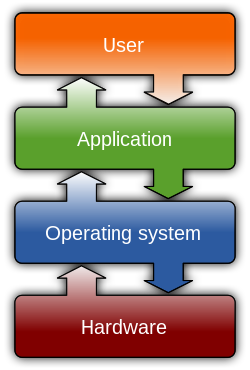Careless Facebook profiling can lead to Identity Theft!
 As you can see this is not good I was amazed at how many people are giving out there birthdays and who they are married to to friends and family. So we heard about how people are claiming they need help or are in need of desperate money. This is nothing new, as you know people are having hard economy times and people are using the social engineering to scam people out of money.
As you can see this is not good I was amazed at how many people are giving out there birthdays and who they are married to to friends and family. So we heard about how people are claiming they need help or are in need of desperate money. This is nothing new, as you know people are having hard economy times and people are using the social engineering to scam people out of money.I feel that I should warn people the important necessity. You shouldn't be broadcasting your DOB and who your married to to your friends, just in case they get hacked.
Recent activity indicates that identity thieves are hacking into trustworthy profiles before selling on the login details to interested parties. This information is used by spammers to target legitimate users, posting misleading links on their "walls" – personalized message boards.
[Via Computing.Co.UK]
This deservese a little mind and a lot of understanding. By the spammers hacking into facebook accounts they have the chance to scam or spam people with links to possibly have a virus or trojan installer.
[ad#ad2-right]For example This one blog talks about the Virus:
Symantec's Norton Antivirus software has flagged this as a "high risk" Infostealer.Gampass virus. More info on this particular Trojan vius is here. (Note: Symantec warns the risk level is "low," since it originated in 2006, but this new Facebook email is a new iteration of the same virus.)
You might be inclined to click on this link because it's from a friend, but they did not intentionally send it to you -- and yes, their Facebook photo is attached, too.
[Via Sync-blog]
 Now I went searching through my friends list and also found this little bit of information. As you can see this one is asking for people to use there account to scam people out of money. They could use this to find out even more information of the Other partner and make you believe your talking to the real deal. Saying they need money because they are stuck over seas or something like that. I've seen this on other blogs where people have sent money to "friends" but are actually people who are the scammers. Then if you send the money you are out of luck with your money and possibly your friends to. I am sure there are more but this is prime examples of what you shouldn't do and why.
Now I went searching through my friends list and also found this little bit of information. As you can see this one is asking for people to use there account to scam people out of money. They could use this to find out even more information of the Other partner and make you believe your talking to the real deal. Saying they need money because they are stuck over seas or something like that. I've seen this on other blogs where people have sent money to "friends" but are actually people who are the scammers. Then if you send the money you are out of luck with your money and possibly your friends to. I am sure there are more but this is prime examples of what you shouldn't do and why.So what can you do to prevent Identity Theft and/or being scammed?
- [ad#cricket-right-ez]
- Roboform Review — A Password Manager that will help protect your passwords from key loggers and other such phishing sites. I strongly recommend it to to all who are security minded. (Never use the same password for all your accounts)
- Are you worried about your identity? -- This is good information in checking out sites that might be questionable. You can find out what type of site it by using your brains.
- Old Phish Become New again -- This is blog post about twitter and what may happen if you did give out your password. This is a good example of why you never should give out your password to third party websites.
- Twitter Spammers a getting more smarter -- This is also good example of what happens when you see become friends with someone who isn't real. You could be the next to be spammed and/or impersonated.
If you follow some common steps you to could prevent from being the victim or getting your Identitiy stolen. Some things to remember is Never tell anyone your Birthday the whole date like someone did on twitter a few days ago. It's nice that they are growing older but that gives people that much more information to use to steal your money or your idenitiy. Think before you give out any personal information like Age, Married, who your married to and anything that might be used to be able to access your account or your impersonate you. Remember only you can prevent from being scammed or lossing your identity, you wouldn't want to have to pay for your mistakes.
 Post a Comment | in
Post a Comment | in  2009,
2009,  ATI,
ATI,  Anti,
Anti,  Cam,
Cam,  Common,
Common,  EA,
EA,  Email,
Email,  Facebook,
Facebook,  Fake,
Fake,  IE,
IE,  Important,
Important,  KEY,
KEY,  LAN,
LAN,  Leading,
Leading,  Links,
Links,  Make,
Make,  Mart,
Mart,  Min,
Min,  Nation,
Nation,  Password,
Password,  Personal blog,
Personal blog,  Phishing,
Phishing,  R Us,
R Us,  Review,
Review,  Roboform,
Roboform,  Run,
Run,  Software,
Software,  Spam,
Spam,  Symantec,
Symantec,  Tech-linkblog,
Tech-linkblog,  Techcrunch,
Techcrunch,  Trojan,
Trojan,  Twitter,
Twitter,  Virus,
Virus,  Vista,
Vista,  WIndows,
WIndows,  Website,
Website,  Websites,
Websites,  alignleft,
alignleft,  birthdays,
birthdays,  click,
click,  computing,
computing,  dob,
dob,  economy times,
economy times,  example,
example,  high risk,
high risk,  identity,
identity,  installer,
installer,  interested parties,
interested parties,  iteration,
iteration,  legitimate users,
legitimate users,  login details,
login details,  manager,
manager,  mine,
mine,  new friend,
new friend,  norton antivirus software,
norton antivirus software,  old friend,
old friend,  profile,
profile,  quote,
quote,  rate,
rate,  risk level,
risk level,  search,
search,  social engineering,
social engineering,  sophos,
sophos,  spammers,
spammers,  thieves,
thieves,  twit,
twit,  type,
type,  understanding,
understanding,  vius
vius