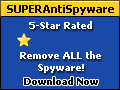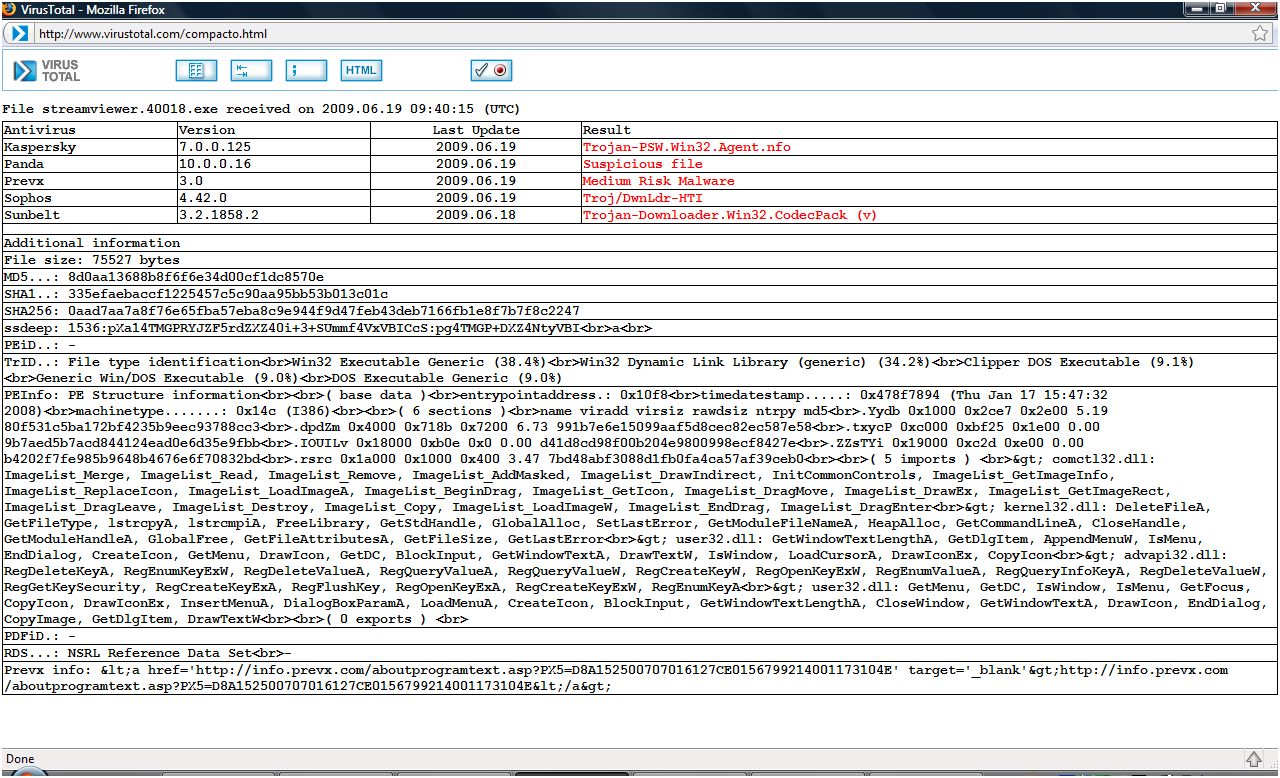Why Self-Fulfilling Malware causes problems!
Self-fulfilling malware? Yea Right!
A self-fulfilling prophecy is a prediction that directly or indirectly causes itself to become true, by the very terms of the prophecy itself, due to positive feedback between belief and behavior.
Via Wikipedia
It's not really a prophecy but yet it is to a point. I'm not saying that it is self-replicating or anything of that nature, but I am talking about how it has evolved over the last few years. If your like me, you get a lot of calls from customers who insist that they have a virus because of a various number of reasons. Some fo them could saying, they are getting warnings, others that I've seen just said that their system is really slow and thus they think they have a virus slowing down their system. I'm sure you have many examples of this and thus you know what I am talking about. There have been many customers that I've had to deal with about just that. They think it is a virus are pretty much won't accept anything else but that, I'm sure I am not alone when it comes to you own small business.
Dealing with the Customer!
In many ways you probably like me, you try to insist that they don't have a malware but yet they are coming up with ways why they do. I've got a few tips to help deal with those types of customers who think they HAVE to of gotten a virus or malware along the way! I'm going to share a few with you that might help you with your own customers.
Customer is always right! (And some that are just not right!)
The first thing I do is tell them it will cost them a certain amount of money to diagnose the problem and thus this will likely turn them away from you and help you help those who really might need the technical help. I do recommend not charging a lot because if they do have a virus and don't know how to remove it then you could be loosing a value loyal customer. Consider charging something like a 30 minute fee to diagnose the problem, what ever you hourly fee is probably about right. Something else you might want to consider, is to make it free if they have a virus or malware!
Give Customers Free Resources!
If your see my site, you will see that I offer a free Antivurs URL for anyone who might not want to remove their virus themselves but then again. I warn them that they do this at their own risk and maybe give them some more resources if you know of any. This will help you with the customers that might need the extra time with their problems. I don't like doing this option but it is a good option if you don't have the time to worry about those customers.
These are just my few options that I have come to use, maybe you have another way to do it and would love to hear your stories.
Paul Sylvester


 Paul Sylvester
Paul Sylvester