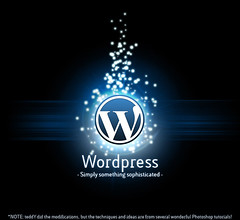Get Thunderbird to launch Firefox/Chrome browsers in Linux!
This isn't like Windows!
If your like me you probably clicked a link in Thunderbird and thought you would be taken to your favorite browser but that isn't the case with Linux. The pop up screen asking you which application to launch is quite similar to Windows but there is a problem. If you have had no experience with Linux then you might ask yourself "Where's the program files?" It seems that Windows and Linux differs from each other in that aspect. I did have to do some things to get Thunderbird to get it to launch a browser. This quick tutorial will help those new to Linux to do what they have always done on Windows. I will warn people that clicking on links in your emails is the first way to get a virus or a credit card stolen but that is for another topic and discussion!
Some Preparations are in order!
For some of use this is something that should already be included, but it seems that Mozilla didn't add some important config scripts into the Thunderbird application for Linux. Thanks to Google, I found the answers and I thought I would also share them with people so it would be much easier for others to enable launching the browser in Thunderbird.
You will need to add these strings in Thunderbird:
In Thunderbird: edit > Preferences > Advanced > Config Editor
Right click anywhere in the list and click ADD > String. Then add these strings with values!
- String: network.protocol-handler.app.http Value: x-www-browser
- String: network.protocol-handler.app.https Value: x-www-browser
- String: network.protocol-handler.app.ftps Value: x-www-browser
Once that is done, your ready for the next step of the process.
Where Do I find these files?
Most cases you will find these files in only one place and that is almost like a C: Drive. In order to find the right program, you first need to go:
- /usr/bin/firefox.sh (shell script)
- /usr/bin/chromium-browser.sh (shell script)
- /usr/bin/rekonq.ex (Executable)
These are the two files you will need to tell Thunderbird to launch the right application when you click on a link. You should only need to do this once for each type of link from http, https, and the last one is the file transfer protocol but if you do this, I see no reason why you would be able to launch your favorite browser. Depending on which browser you have installed, it should be easily found in the the bin directory and you should be able to launch your browser even if it is not a well known browser. .


 Paul Sylvester
Paul Sylvester