Sunday
Apr112010
Reviewing the Seagate 500 Gb FreeAgent Go Ultra-Portable HD (ST905003FGA2E1-RK): Special Star Trek Edition
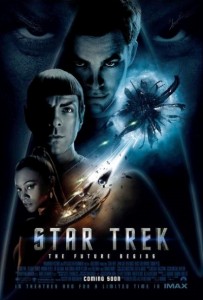
I recently got to test out a new Seagate FreeAgent Go Ultra-Portable Hard Drive with movies pre-loaded onto it. I wanted to talk about it and let everyone who might be interested to find out more about it.
Product Features
- 5,400 RPM Spin Speed, 8 MB Cache Buffer
- USB 2.0: up to 480 Mb/s
- Sync and back up quickly at your desktop without having to search for cables.
- Guard the privacy of important files and folders.
- Get your storage solution up and running quickly.
System Requirements:
To create and activate a Paramount account for your FreeAgent Theater+ media player you will need a
system with:
- Microsoft Internet Explorer
- Microsoft Windows XP operating system (any version, including MCE) with Service Pack 2
- installed, Windows Vista or Windows 7
- 1.5 GHz CPU or faster (minimum of 600 MHz)
- 512MB or more memory (minimum of 10GB)
- At least 20GB or more, free hard disk space on your computer and drive
- Windows Media Player 10+
For the best viewing experience of the films on your computer we recommend you have a screen
resolution of 1024 x 768 (minimum of 800 x 600) and speakers or other audio output. Internet access is
also required.
A choice of up to 20 popular Paramount titles can be unlocked for a fee including:
- Star Trek (2009) (Free when you buy the Special Edition Hard Drive)
- The Curious Case of Benjamin Button
- GI Joe
- Shooter
- The Hunt for Red October
- The Italian Job (2003)
- Ghost
- Patriot Games
- Beowulf
- Enemy at the Gates
- The Spiderwick Chronicles
- The Love Guru
- Coach Carter
- The Manchurian Candidate (2004)
- Nacho Libre
- Jackass 2.5
- A Plumm Summer
- Carriers
- Dance Flick
- Jimmy Neutron: Boy Genius
- Sky Captain and the World of Tomorrow
I had a chance to test out this hard drive and I wanted to tell you about my experiences with the software and with the Star Trek (2009) movie. I must say after playing the movie, I was impressed with the High Definition. My computer can support High Definition and I was quite shocked that it wasn’t Standard Definition. While playing the movie, you will notice the Hard Drive will get warm but it isn’t a problem.
In order to view these movies on your laptop or computer your will need to acquire the license from the Paramount store to make the movie you choice available to be watched from your computer or if you have the Seagate FreeAgent Theater+1080P HD Media Player STCEA201-RK
I never heard a sound out of the hard drive while it was running. I could tell they made sure to keep it quite when they made the hard drive. The other nice thing about the FreeAgent Hard drive is that you only need to have one USB port to use this, and no power cords are required either. I must say that is also nice to have when you are on the go, no need to find an extra power outlet.
| Seagate FreeAgent Ultra Portable |
| Amazon: $99.99 (Silver / Black) |
| Mwave: Seagate FreeAgent GoFlex 500GB 2.5 Ultra-Portable Hard Drive STAA500100 USB Black |
| Mwave: STAA500102 USB Blue |
| Freeagent Go Special Edition(movie) |
| Seagate: FreeAgent Go Pre-loaded with Star Trek on it(No longer Available). |
| Amazon: No links available |
| NewEgg: No links available |
| Seagate Docking Station |
| Amazon: $16.99 |
If your backing up a lot of GB’s of data, the drive does get warm but that is also normal. It was never hot enough to burn me or hurt anything. I find the small size to be quite nice to have when traveling and going places with it. Not bulky or overweight, only about 1/2 pound of weight when you pick it up. The only drawback that I can see is the way they use the lights to show you when the hard drive is being used, a few small holes will dim and light up and unless you are really watching those lights you won’t know!
The Programs that come with this are quite powerful. Great Backup tools and Syncing tools for keeping your important data backed up. There is even a Carbonite trial on the Hard drive to encourage your to keep your data backed up off site. I do recommend people trying Carbonite because you never know what will happen to your home or your computer.
Would I recommend this to My Science Fiction Friends?
I most certainly would recommend this to any one who might need to have a way to backup their files and also have a way to have portable movies on the go. I can say that this idea of having media on a portable device like this is a great way to watch movies offline.
I’ve also asked them some questions that I am waiting for a response but when I do find out, I will update this post for those who might have the same questions. I will also update the links so you can buy these hard drives online!



 Paul Sylvester
Paul Sylvester






