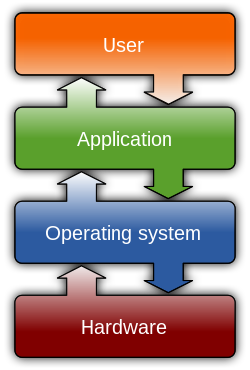Friday
Feb032012
How to recover you blog posts!
 Source: singingthroughtherain.com via Kathryn on Pinterest
Source: singingthroughtherain.com via Kathryn on PinterestIf I'd Only backed up!
That's probably what you are thinking right now. Most hosting providers like Hostgator will allow you to backup your content for free but do we ever really do that every week. I've learned my lesson on this because of what happened last week. Let's go back in time shall we!
The Back story.
After some really hard considerations with both my tech-linkblog site and this site, I recently decided I need to merge them into one BIG site because I felt that the ones who were coming to my old site were not really seeing the potential of my new site. So After searching bing on how to merge two domains, I found some articles that would help me do that!
I started off merging!
Yep you guessed it, I thought why would I need to worry about having backups when all I am going to do is merge two different databases into one. The Problem with that is that you never quite understand that doing that is a risky situation and thus you won't know how to fix it until it is too late. That is where we come to this article for. I lost like 100 articles that were REALLY important I don't say that lightly, people who have websites for SEO traffic know all to well the importance of some BIG articles. I'm no exception because it helps your ranking and Authority. These articles actually are the ones that bring in some good links and even helps support my blog. So you can imagine how I felt and my horror when I found out some of my blog entries were GONE and couldn't get them back!!
How did I get my blog posts back?
You're probably wondering how I got some of my really important blog posts back. I know your really curious as to how I got them back without a backup. In this article I will give you two or three sites that can help you get your blog posts back, but remember it is going to be a long process. If you had a lot of blog posts then you may never get all the back but you can at lease get some of them back. Before i begin though, I must tell you that if you are worried about your hard drive you should try Crashplan [Affiliate Link], they give a free trial and can run on Windows/Mac's/and Linux. I don't want anyone loosing their Photos, Videos, or Anything else that is important to you.
Google Cache

If you can grab the cache page before it gets erased then you can use that to replace the content that you've lost. You'll have to search for it then once you find it, just click the Cached link. It however isn't going to be a good solution if everything get's removed. Nothing in the article will prevent that unless you do a complete restore and thus you need to keep backups.

Now this is good to point, if you use the Internet Archive, but remember they will not index all your pages and if you only have excerpts on your home page then you really can't use this service but it is something to consider if your do have one or two posts that might need to be replaced.
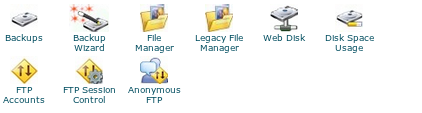
I however think if your are smart, to have your web hosting provider like Hostgator to keep backups. That is why I like Hostgator when the next time I have a problem with my SQL database it will be backed up with Hostgator and all is good!
If you don't have a backup, you should start backing up and if you have a back up then you need to come up with a good restoration plan for when you need it. I've begun to do that with this site and I hope this helps others with the problem I have had!
Paul Sylvester
Related articles
- Backing up Microsoft SQL (edugeek.net)
- This week in Mozilla Databases (sheeri.com)
- How to recover a single InnoDB table from a Full Backup (mysqlperformanceblog.com)
- Why We're All Suddenly Obsessed With Pinterest (lovetoreadlovetolearn.wordpress.com)
- Enable, Disable and Delete Posts Revisions in WordPress (techmadly.com)



 Paul Sylvester
Paul Sylvester
 The current system of this is:
The current system of this is: