Tech Journalist breaks the silence -- Journalist got Pwned!!
I have to admit that he didn't hide it, in fact he decided to post about how he got Pwned and what happened.
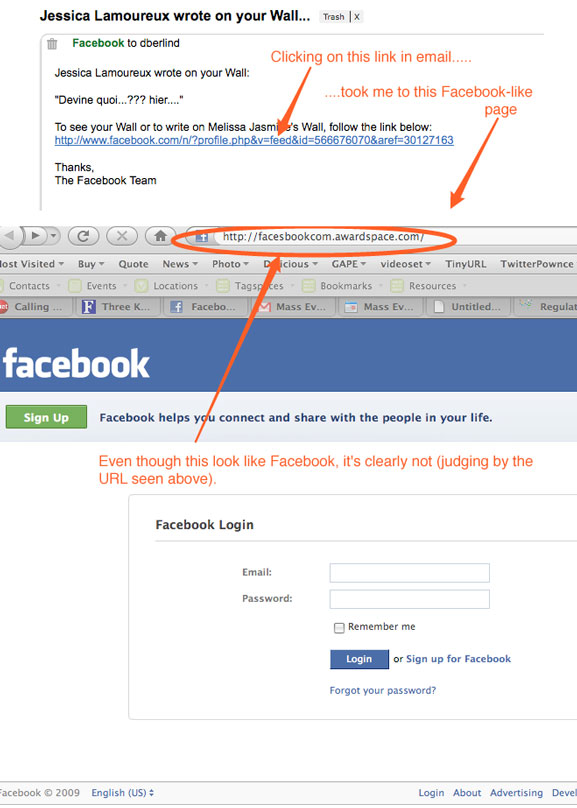 The Face Of A Facebook Phishing Scam
The Face Of A Facebook Phishing Scam[Click Picture to see the full story]
[ad#ad2-right]As you can see the site : Facebookcom.awardspace.com is a phishing site and should never give out your information to third parties. Some things to remember if you get an email with a link sometimes won't send you to the real link. This can be easily done just like blogging. You don't know where you will end up when you click an email link. One thing to remember is if in doubt log into facebook the old fashion way and see for yourself.
You could be the next person to have your Identity taken away from you. So what should you do to prevent this type of phishing attacks, assume any email you get from Facebook, Myspace, Twitter, and Any other Social Sites to be a possible phish email. These are always going to be a problem for these sites. The spammers want access to be able to spam your friends and family with links, or to make you look foolish. This is the reason they do it for Money or just for laughs.
One thing to remember is having a strong password will make it that much harder for you to be phished because if you can't remember it you will be more careful. I will keep preaching this having a good Firewall and Anti-virus will also prevent you from getting viruses from these type of phishing attacks. It will also make it much more harder to go to sites that smell like Phish. Remember only you can keep your identity a secret.
 Post a Comment | in
Post a Comment | in  2009,
2009,  Anti-Virus,
Anti-Virus,  Anti-virus,
Anti-virus,  Blog,
Blog,  Email,
Email,  Firewall,
Firewall,  Flickr,
Flickr,  Google,
Google,  Phishing,
Phishing,  Tech-linkblog,
Tech-linkblog,  Twitter,
Twitter,  Vista,
Vista,  WIndows,
WIndows,  blogs,
blogs,  click,
click,  doubt,
doubt,  dreams,
dreams,  end,
end,  fact,
fact,  friends and family,
friends and family,  href,
href,  just for laughs,
just for laughs,  money,
money,  old fashion way,
old fashion way,  ordinary day,
ordinary day,  phish,
phish,  phishing scam,
phishing scam,  spammers,
spammers,  target,
target,  third parties,
third parties,  time,
time,  viruses
viruses 







