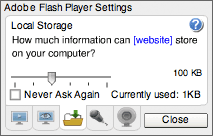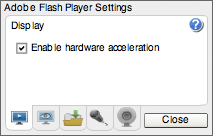Computer Security : How not to get Infected.
Now let's face it we are more and more going to be on the internet. This is almost a necessity for a business or individuals. You see Businesses have built there product around the internet and that is why it is necessary to be on the internet.
What program not to use to Surf the web
You should consider getting away from Internet Explorer, I don't say this lightly. It may take Microsoft Months to fix a hole in something that involves [intlink id="2301" type="post"]ActiveX or Something like that[/intlink]. We know how Microsoft will only[intlink id="1951" type="post"] push out the really big security holes[/intlink] out of Cycle but keep the minor ones in Cycle. [intlink id="2301" type="post"]Hackers have jumped on exploits[/intlink] before when it comes Internet Explorer and use them on Black Wednesday, not less than 24 hours after the patches have been released.
Although these examples I showing doesn't mean that they haven't been fixed they are showing you how long it takes sometimes to fix them.
What you should use to Surf the web
One of te ways to prevent getting infected is keeping your browser up to date as quickly as possible, and I believe Mozzila Browser which is called FireFox is the answer. One reason I recommend this to anything else is it is a community based browser and that means there is no waiting for a fix to come out when you know about it they have been working to fix the security hole.
They don't wait till next month to send out a patch they usually only take a week or two to come up plugging the hole. So that is why I always recommend to my clients to use FireFox instead of Internet Explorer.
I have 3 Addons that I would recommend along with FireFox, these addons help stop some of the most common ways to exploit your system. The first one is called NOSCRIPT it is good to prevent scripts from being used on the web or on your system. The next Addon I would recommend is Bit.ly Preview this is good for any shorten URL that is out there and will show you where it is really going. It will also work well with Twitter web interface really well and let you know were a url is actually going to easily. Finally the last on I would recommend to my customers is AdBlocker Plus, this one is really good to use for like Facebook or other social sits where there might be a scareware redirect advertisement. This will prevent some of those Notorious attempts at getting you to click a fake ad.
Also you may want to consider also installing some [intlink id="2205" type="page"]Firewall and Antivirus[/intlink] software to better protect your system from getting a virus in the first place.
On my next post I will talk about some common ways to trick you into installing a virus or scareware on your system. So stay tuned.
[ad#SUPERAntiSpyware]


 Paul Sylvester
Paul Sylvester