TINYURL being used by scammers and hackers -- How to prevent it!!

As you can see if you enable it and you go to a click on a tinyurl, you will see this:
http://tinyurl.com/6t7ukk
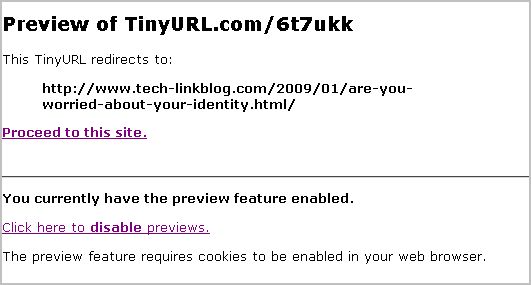
[ad#ad2-right]As you can see, if you click any TINYURL links you will automatically be told where that link is redirecting you to. This however only works with there being a cookie left behind in your system to let tell Tinyurl that is has to show the link first. So if you clean your cookies out from time to time, you will need to enable it every time after you clean the browser cookies. This will help prevent you from being phished because you will be able to tell if it is the right site in the first place. If not then you don't have to visit that site. This should be enabled on all Short URL Sites, I hope they make it a mandatory for any site that redirects. This would help stop phishing and scammers because they can't hide behind unknown url. Only time will tell though, these sites are always going to have problems but this would solve so many problems.


 Paul Sylvester
Paul Sylvester


