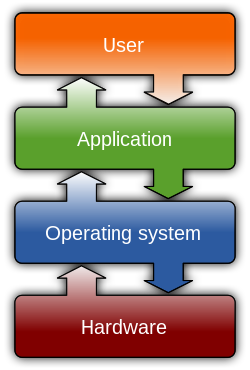Are you patched, Secunia Says NO
 Think you've got nothing to worry about, according to Secunia 98% of computers are not fully patched and are vulnerable to some kinda of attack. [ad#digg-right]So I wanted to talk about this a little and give you a few good ways to make sure you are patched. There are several ways to get your system up to almost 100%.
Think you've got nothing to worry about, according to Secunia 98% of computers are not fully patched and are vulnerable to some kinda of attack. [ad#digg-right]So I wanted to talk about this a little and give you a few good ways to make sure you are patched. There are several ways to get your system up to almost 100%. [ad#ad2-left]Some things to do is make sure you have your Windows systems updated. This is easy to make sure, if you have an internet connection you can just check for updates. If you don't know how to do it, it is quite simple, Just go here. If you have Windows Vista all you have to do is hit Start and type in the search box "Windows Update" and hit Enter and you will be taken to the update page.
If you have a system that is off of the Net you could use the Clone of Autopatcher Program to do it for you. You also need to update all your secondary programs such as Audacity, Open Office, and other programs that you use weekly.
[ad#ad2-right]If you don't know what you need to update sometimes just having a program check for you can make a really good difference. The one that I like to use is Appsnap and it actually searches you computer to see what might need to be updated. I also suggest for the final suggestion is check out my Anti-Virus and Anit-Spyware Resources and make sure you have a firewall and anti-virus software. This will greatly reduce your chances of getting a virus but that isn't all you have to be careful on what you click on read this article on Some Important programs to prevent yourself from having viruses and Malware!! Read that carefully to better understand how you can protect yourself in the future.
 Post a Comment | in
Post a Comment | in  AT&T,
AT&T,  Anit,
Anit,  Anti,
Anti,  Appsnap,
Appsnap,  Auto,
Auto,  Autopatcher,
Autopatcher,  BOX,
BOX,  Better,
Better,  Chances,
Chances,  Clone,
Clone,  Computer,
Computer,  Connect,
Connect,  Don,
Don,  EST,
EST,  Easy,
Easy,  Event,
Event,  Firewall,
Firewall,  Full,
Full,  GE,
GE,  Good,
Good,  How-to,
How-to,  Important,
Important,  Ina,
Ina,  Internet,
Internet,  Left,
Left,  Malware,
Malware,  Might,
Might,  Nothing,
Nothing,  Office,
Office,  Open,
Open,  Open Office,
Open Office,  Other,
Other,  Programs,
Programs,  Read,
Read,  Real,
Real,  Secunia,
Secunia,  Security,
Security,  Software,
Software,  Spy,
Spy,  US,
US,  Update,
Update,  Updated,
Updated,  Use,
Use,  Virus,
Virus,  Vista,
Vista,  Wal,
Wal,  Ways,
Ways,  Will,
Will,  Window,
Window,  Windows,
Windows,  Windows Update,
Windows Update,  Windows Vista,
Windows Vista,  ad2,
ad2,  anti virus software,
anti virus software,  article,
article,  attack,
attack,  audacity,
audacity,  box windows,
box windows,  chance,
chance,  check,
check,  click,
click,  color 000000,
color 000000,  connection,
connection,  difference,
difference,  future,
future,  internet connection,
internet connection,  kind,
kind,  kinda,
kinda,  lavasoft.com,
lavasoft.com,  lt,
lt,  ninja day,
ninja day,  page,
page,  personal software inspector,
personal software inspector,  program,
program,  ru,
ru,  say,
say,  search,
search,  secunia personal software inspector,
secunia personal software inspector,  secunia psi,
secunia psi,  self,
self,  source,
source,  span,
span,  span style,
span style,  spyware,
spyware,  start,
start,  style color,
style color,  suggestion,
suggestion,  system,
system,  talk,
talk,  thing,
thing,  time,
time,  type,
type,  ua,
ua,  viruses,
viruses,  week,
week,  windows systems
windows systems