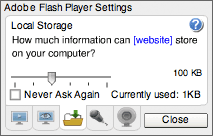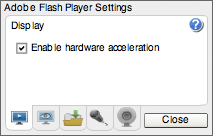Wednesday
Jan142009
Admins are shaking in there boots due to the Ms 09-001 Patch
I have to talk about this because this is a big deal. According to Techworld and I'll quote:
"This one scares me - a lot," says Eric Schultze, CTO of Shavlik Technologies. "It is a lot like Blaster and Sasser. It is the same exploit vector. If I am an attacker and I can touch NetBios then I can execute code with no credentials."
[via Techworld]
[ad]Now This is due to the fact of what is happening with an update that came a few months ago the MS 08 - 067 that still people haven't patched their systems. According to F-secure the Downadup/Conflicker has grown overnight by a million computers being infected.
Now why are they scared of the recent patch (MS 09-001), because of so many vectors of infection, you don't need any credentials. The virus does not need to know any passwords or user names to gain access. Just like the Downadup variant that is hitting the internet right now, this virus tries to access accounts by guessing weak passwords or even putting itself on flash drives or other mobile media to get other systems infected.
Most companies don't patch there system as quickly as Microsoft would like them to. You see most companies have quite a few computers depending on the size of the company it could be quite a lot. So many in fact that it would have several IT personal just to keep the system going.
[ad]
Depending on the size of the company and what they do has a lot to do with them updating there systems. Some use really special programs or have a network going that is vital. Even the smallest update to the system could bring the network or the program down. Most companies liketo test it out on test machine for a while to make sure that the patch doesn't prevent the business from doing business. Here are a few articles that prove why companies do not want to just install patches automatically:
Some companies are using older systems like Windows ME or some older Windows Operating systesm. Although there isn't anything we can do about those because Microsoft has stopped supporting them with updates and all. I know we are all thinking thesame question?
I personally don't have an answer but I am sure hackers will find ways to exploit codes so they can get on your system so way. I've recently read a story about Adware Author and now I understand even more about why people do all of this.
This is one of the questions every admin has to ask themselves? How do we update all of the systems we are responsible for? There are no easy answers to this.
"This one scares me - a lot," says Eric Schultze, CTO of Shavlik Technologies. "It is a lot like Blaster and Sasser. It is the same exploit vector. If I am an attacker and I can touch NetBios then I can execute code with no credentials."
[via Techworld]
[ad]Now This is due to the fact of what is happening with an update that came a few months ago the MS 08 - 067 that still people haven't patched their systems. According to F-secure the Downadup/Conflicker has grown overnight by a million computers being infected.
Now why are they scared of the recent patch (MS 09-001), because of so many vectors of infection, you don't need any credentials. The virus does not need to know any passwords or user names to gain access. Just like the Downadup variant that is hitting the internet right now, this virus tries to access accounts by guessing weak passwords or even putting itself on flash drives or other mobile media to get other systems infected.
So why are admins scared over this new patch?
Most companies don't patch there system as quickly as Microsoft would like them to. You see most companies have quite a few computers depending on the size of the company it could be quite a lot. So many in fact that it would have several IT personal just to keep the system going.
[ad]
So why don't they just put the new patches on the systems?
Depending on the size of the company and what they do has a lot to do with them updating there systems. Some use really special programs or have a network going that is vital. Even the smallest update to the system could bring the network or the program down. Most companies liketo test it out on test machine for a while to make sure that the patch doesn't prevent the business from doing business. Here are a few articles that prove why companies do not want to just install patches automatically:
- Windows patch is flawed (Dated March 31, 2005 8:31 AM PST)
- Stealth Windows update prevents XP repair (Dated Sept 27, 2007)
- Patch Tuesday security update causes problems with IE for some (Dated Dec 18, 2007)
Some companies are using older systems like Windows ME or some older Windows Operating systesm. Although there isn't anything we can do about those because Microsoft has stopped supporting them with updates and all. I know we are all thinking thesame question?
Is there a way to fix the problem with Windows Updates?
I personally don't have an answer but I am sure hackers will find ways to exploit codes so they can get on your system so way. I've recently read a story about Adware Author and now I understand even more about why people do all of this.
This is one of the questions every admin has to ask themselves? How do we update all of the systems we are responsible for? There are no easy answers to this.
 Post a Comment | in
Post a Comment | in  Arstechnica,
Arstechnica,  Blaster,
Blaster,  Conflicker,
Conflicker,  Exploit,
Exploit,  Flash,
Flash,  MS08-067,
MS08-067,  Microsoft,
Microsoft,  Password,
Password,  Techworld,
Techworld,  Tuesday,
Tuesday,  Uncategorized,
Uncategorized,  Updates,
Updates,  Virus,
Virus,  Windows,
Windows,  attacker,
attacker,  credentials,
credentials,  cto,
cto,  doing business,
doing business,  eric schultze,
eric schultze,  flash drives,
flash drives,  million computers,
million computers,  mobile media,
mobile media,  ms 09-001,
ms 09-001,  new patches,
new patches,  passwords,
passwords,  sasser,
sasser,  shavlik technologies,
shavlik technologies,  test machine,
test machine,  user names,
user names,  vector,
vector,  windows updates
windows updates