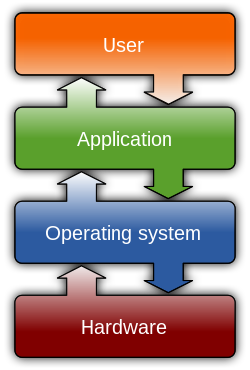Friday
Feb272009
Rogue Fake Codecs on the Rise
Panda Labs has been talking about Adware/VideoPlay and they are seeing a lot of variants on this. They even play a game, find the difference in the installation screen:

Now as you can see this look to be the same agreement in all those difference installation. Some things to consider Never install any software from a website that you don't know Nothing about about.
Panda Labs also talks about these new variants in regards to what they do:
This file spreads by making copies of itself in the removable drives and it also creates an autorun.inf in order to be run when they are accessed. This file collects the data stored in the browsers, such as cookies, passwords, profiles, email accounts, etc, and connects to a remote address to send the information.
[Via Panda Labs Blog]
[ad#ad2-right]As you can see this makes you have very little security with your system. I talk about Identity theft, and why you should always worry about your identity. This however will make your passwords less secure and maybe even compromise you system to the point of having a data breach. You need to be careful when you come by this, some fake codecs have been know to be scareware. In which, the fake codecs installs a Trojan to tell you have a virus and try to make you buy a fake program to get rid of the Virus. In one of my recent posts about Codecs and Facebook, I talked about the K-Lite Mega Codec Pack and how that will prevent you from installing these sociable links from friends and family. The nice thing about this pack is it install all the really good codecs that you might come across on the web. If you have this installed and there's a website that says you need a special codec, you'd know that it is either a fake codec or the author who made the video doesn't standardize. In which case you will be more willing to leave that site without installing that codec.
If you follow these steps and also consider installing an Anti-virus and Firewall, you will be in a much better shape then when you first started out. Remember only you can prevent from getting a virus. You should also consider doing the registry edit that will prevent Autorun. As you can tell these new variants also are spread through USB and other removable media. This is the other way these programs are using to infect other systems.

Now as you can see this look to be the same agreement in all those difference installation. Some things to consider Never install any software from a website that you don't know Nothing about about.
Panda Labs also talks about these new variants in regards to what they do:
This file spreads by making copies of itself in the removable drives and it also creates an autorun.inf in order to be run when they are accessed. This file collects the data stored in the browsers, such as cookies, passwords, profiles, email accounts, etc, and connects to a remote address to send the information.
[Via Panda Labs Blog]
[ad#ad2-right]As you can see this makes you have very little security with your system. I talk about Identity theft, and why you should always worry about your identity. This however will make your passwords less secure and maybe even compromise you system to the point of having a data breach. You need to be careful when you come by this, some fake codecs have been know to be scareware. In which, the fake codecs installs a Trojan to tell you have a virus and try to make you buy a fake program to get rid of the Virus. In one of my recent posts about Codecs and Facebook, I talked about the K-Lite Mega Codec Pack and how that will prevent you from installing these sociable links from friends and family. The nice thing about this pack is it install all the really good codecs that you might come across on the web. If you have this installed and there's a website that says you need a special codec, you'd know that it is either a fake codec or the author who made the video doesn't standardize. In which case you will be more willing to leave that site without installing that codec.
If you follow these steps and also consider installing an Anti-virus and Firewall, you will be in a much better shape then when you first started out. Remember only you can prevent from getting a virus. You should also consider doing the registry edit that will prevent Autorun. As you can tell these new variants also are spread through USB and other removable media. This is the other way these programs are using to infect other systems.
 Post a Comment | in
Post a Comment | in  2009,
2009,  Age,
Age,  Anti-Virus,
Anti-Virus,  Autorun,
Autorun,  Browser,
Browser,  Fake,
Fake,  Firewall,
Firewall,  Free,
Free,  Game,
Game,  Identity Theft,
Identity Theft,  Images,
Images,  Links,
Links,  NONE,
NONE,  Profiles,
Profiles,  Remote,
Remote,  Security,
Security,  Spam,
Spam,  Tech-linkblog,
Tech-linkblog,  Trojan,
Trojan,  US,
US,  Virus,
Virus,  Vista,
Vista,  WIndows,
WIndows,  Will,
Will,  Windows Vista,
Windows Vista,  XP,
XP,  autorun inf,
autorun inf,  buy,
buy,  codecs,
codecs,  data breach,
data breach,  difference,
difference,  email accounts,
email accounts,  face,
face,  friends and family,
friends and family,  identity,
identity,  information,
information,  installation,
installation,  link,
link,  making,
making,  nice thing,
nice thing,  panda,
panda,  passwords,
passwords,  point,
point,  removable drives,
removable drives,  site,
site,  variants,
variants,  videoplay,
videoplay,  way
way