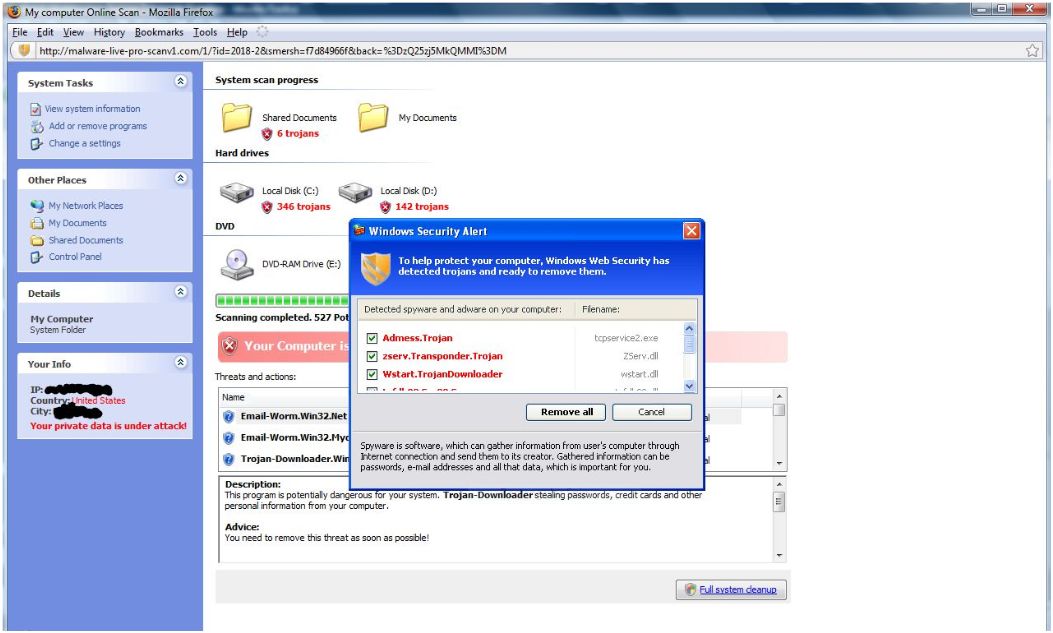Scareware Adviser from securitybrowseradviser.com

So the first question is how do I know this is a fake site warning. Well I did my research I went to Phishtank.com and check to see if my URL was being blocked. I also clicked the link to see what this link went “Activate my Web protection software”. It sent me to this site:

[ad]As you can see this site “ieprotectionlist.com” calls itself the [intlink id="3607" type="post"]Personal Antivirus[/intlink] and look it even says “Malicious behavior detected”. I start looking for anything about this software no links to contact them or no links to learn more about this product. This is how I know this is a scareware site. If you seem to be getting these warnings it is time to go download[intlink id="2205" type="page"] real antivirus software[/intlink].
[ad]As you can see the Securitybrowseradviser.com is a scareware sponsor for the [intlink id="3607" type="post"]fake Personal Antivirus software[/intlink] that it is linking to. So if you getting this it is time to remove it.
I would Recommend SUPERAntivirus Pro although the Free version is good to remove this scareware or spyware. I have found it does find all the programs and where they are located. If you feel like you want to do it yourself be warned that is a cumbersome process and might hurt your system more than letting a program do it for you.
I will be doing a review of SUPERAntivirus Pro in the next few weeks, I do think it does the job plus more. When I do a scan with this product it actually finds more than expected.


 Paul Sylvester
Paul Sylvester