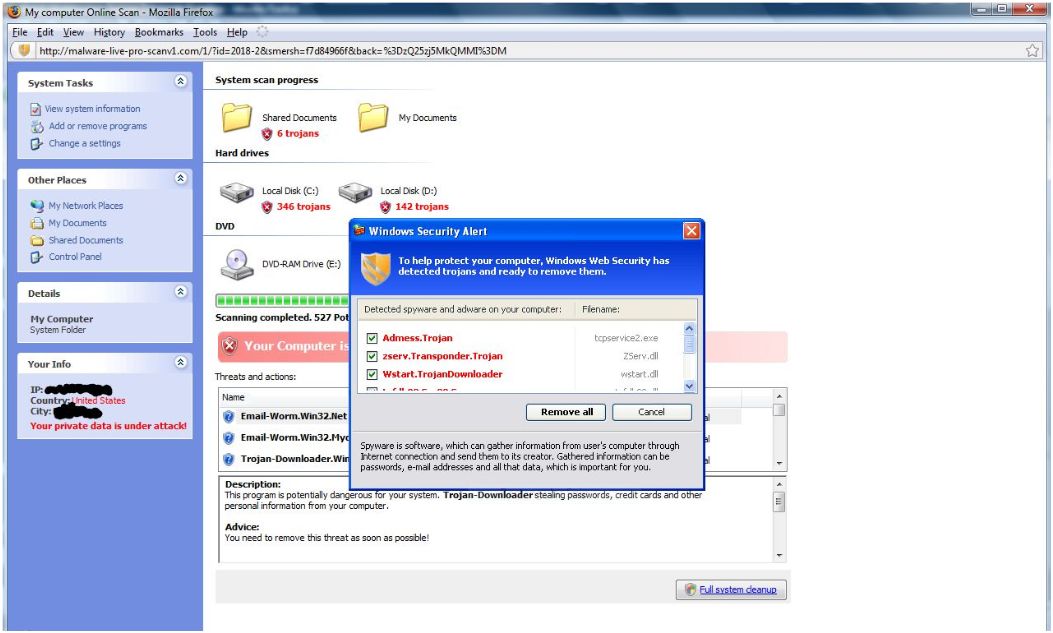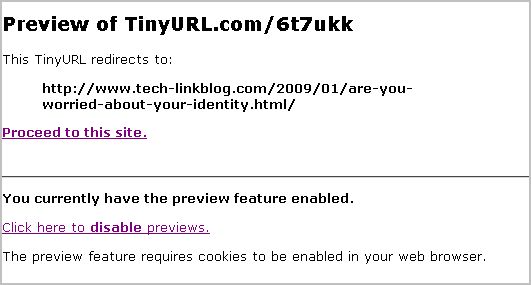Personal Antivirus just scareware

If you click "Cancel" or "Ok" you will still get to this page:
[ad]It is on the Malicious site : http://maleware-live-pro-scanv1.com. You can also see it tries to scare you with the tactic of knowing your IP address and where you are in the world, it's called Geo-ip Location. It tries to convince you have a virus, but in reality it is just trying to scam you out of money. Although if you go to the site you will see that there is no company information. That is the first clue this is a scam or scareware.
Personal Antivirus gets installed in unsuspecting computers by way of exploits, backdoors, Trojans, or unsafe downloading practices. This usually means that if you have it you should remove it by any means necessary because this software has been know to cause more and more trouble as time goes by. This software is fake ware, it tries to tell you have a virus and that they can get rid of it. In fact, this software is not designed with Antivirus engine in it but to illicit pop ups and warning to raise the users security concerns about the computer in question. Downloading programs from bit torrents or other unsafe ways can and most likely will have these types of programs installed alongside the program you wanted.
*[intlink id="4403" type="post"]Personal Antivirus Scareware Site and How to Remove it[/intlink]*
Threat to System : Moderate
[rating:4/5]
Advice : Do a Complete system scan and make sure you don't have any more hidden malware. Most of the time if you have one Trojan, you usually have more. Personal Antivirus has been know to have some type of program installed on the system in question and should be removed.
I recommend :
[ad#SUPERAntiSpyware]
On a side not, if you are wondering why I think I know I am not infected with these virus for those who are probably asking that question is because I already have a [intlink id="2205" type="page"]dependable free anti-virus[/intlink] software installed. Don't forget to visit the Forums for other ways to watch for spyware or scareware. I will always recommend buying antivirus software from vendors you know and not ones that are fly by the night scams.


 Paul Sylvester
Paul Sylvester